TE loader for IDA Pro
The EFI documentation defines a simplified version of the PE32 image format, called “TE”, which is intended to reduce the overheads of the PE/COFF headers. The document in which this format is defined can be found here. Apple’s EFI firmare (or at least one version I was looking at) uses the TE image format for the SEC phase binary, but IDA Pro doesn’t seem to understand TE, so I decided to have a crack at writing a loader to handle TE images. This post describes both a bit about the TE image format, and how to go about writing a basic image loader for IDA Pro in Python.
First, a quick look at the TE image format. It is a stripped down version of PE32, so if you’re familiar with that then you’ll probably recognise these fields. The main image header looks something like this:
typedef struct {
UINT16 Signature;
UINT16 Machine;
UINT8 NumberOfSections;
UINT8 Subsystem;
UINT16 StrippedSize;
UINT32 AddressOfEntryPoint;
UINT32 BaseOfCode;
UINT64 ImageBase;
EFI_IMAGE_DATA_DIRECTORY DataDirectory[2];
} TEImageHeader;With the EFI_IMAGE_DATA_DIRECTORY structure looking like this:
typedef struct {
UINT32 VirtualAddress;
UINT32 Size;
} EFI_IMAGE_DATA_DIRECTORY;Directly following the main header is a set of section headers (NumberOfSections of them, funnily enough) that look like this:
typedef struct{
char Name[8];
int32 VirtualSize;
int32 VirtualAddress;
int32 SizeOfRawData;
int32 PointerToRawData;
int32 PointerToRelocations;
int32 PointerToLinenumbers;
int16 NumberOfRelocations;
int16 NumberOfLinenumbers;
int32 Characteristics;
} SectionHeader;Following the section headers is the data for the sections.
So, the first thing I did was put together a basic template for everybody’s favourite hex editor, 010 Editor, using the structs defined above:
local int32 i;
typedef UBYTE UINT8;
// insert those structs I defined above
struct SectionData (int size) {
char data[size];
};
TEImageHeader header;
SectionHeader sec_header[header.NumberOfSections];
for (i = 0; i < header.NumberOfSections; i++) {
SectionData section(sec_header[i].SizeOfRawData);
}This results in something that looks about right:
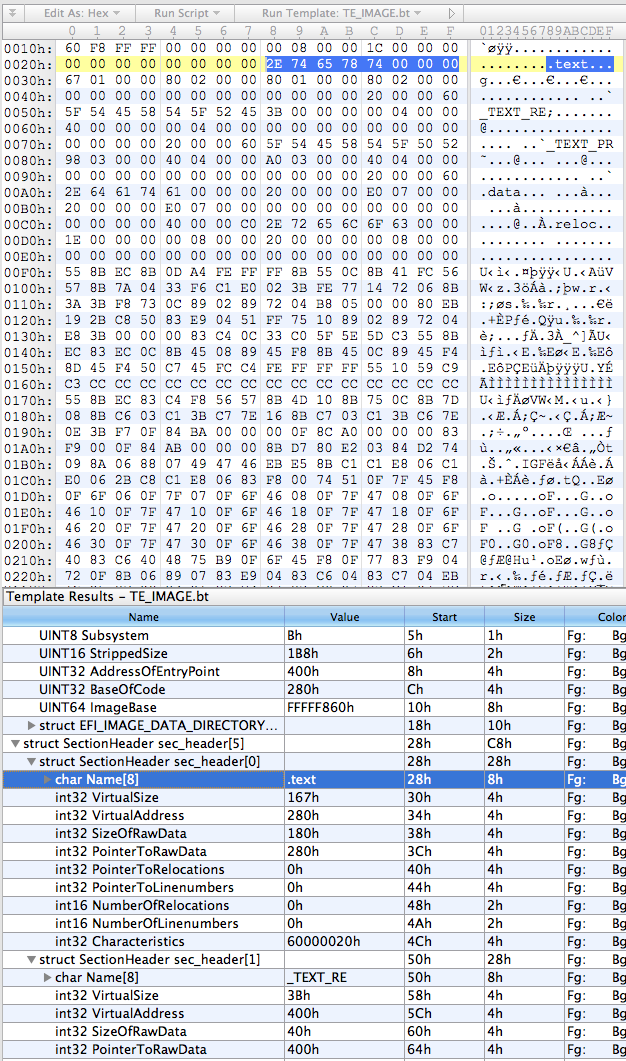
The next step was to rewrite it in Python, which went something like this:
import struct
import sys
import os
try:
from awesome_print import ap as pp
except:
from pprint import pprint as pp
class TEImage:
def __init__(self, f):
self.offset = f.tell()
# read header
(self.signature, self.machine, self.num_sections, self.subsystem,
self.stripped_size, self.entry_point_addr, self.code_base,
self.image_base) = struct.unpack("<HHBBHLLQ", f.read(24))
(d1,d2,d3,d4) = struct.unpack("<IIII", f.read(16))
self.data_dir = [(d1,d2),(d3,d4)]
# read section table
self.sections = []
for i in range(0, self.num_sections):
self.sections.append(TEImageSection(f))
class TEImageSection:
def __init__(self, f):
self.offset = f.tell()
# read header
self.name = f.read(8)
(self.virt_size, self.virt_addr, self.data_size, self.ptr_to_data,
self.ptr_to_relocs, self.ptr_to_line_nums,
self.num_relocs, self.num_line_nums,
self.characteristics) = struct.unpack("<LLLLLLHHL", f.read(32))
if __name__ == '__main__':
te = TEImage(open(sys.argv[1]))
pp(te.__dict__)
for i in range(0, len(te.sections)):
print "section %i:" % i
pp(te.sections[i].__dict__)Pretty self-explanatory - classes for the image and section headers using the struct module to unpack the headers, and the main section just creating an image object from whatever file was passed as the first argument and then prettyprinting the contents of the object.
On my binary the output looks like this:
{
subsystem: 11,
stripped_size: 440,
image_base: 4294965344,
data_dir: [
[0] (
[0] 2048,
[1] 28
),
[1] (
[0] 0,
[1] 0
)
],
entry_point_addr: 1024,
code_base: 640,
num_sections: 5,
offset: 0,
machine: 332,
signature: 23126,
sections: [
[0] <__main__.TEImageSection instance at 0x1058d3ab8>,
[1] <__main__.TEImageSection instance at 0x1058d3b48>,
[2] <__main__.TEImageSection instance at 0x1058d3b90>,
[3] <__main__.TEImageSection instance at 0x1058d3bd8>,
[4] <__main__.TEImageSection instance at 0x1058d3c20>
]
}
section 0:
{
name: .text,
num_relocs: 0,
characteristics: 1610612768,
ptr_to_line_nums: 0,
num_line_nums: 0,
virt_addr: 640,
ptr_to_data: 640,
offset: 40,
virt_size: 359,
data_size: 384,
ptr_to_relocs: 0
}
section 1:
{
name: _TEXT_RE,
num_relocs: 0,
characteristics: 1610612768,
ptr_to_line_nums: 0,
num_line_nums: 0,
virt_addr: 1024,
ptr_to_data: 1024,
offset: 80,
virt_size: 59,
data_size: 64,
ptr_to_relocs: 0
}
section 2:
{
name: _TEXT_PR,
num_relocs: 0,
characteristics: 1610612768,
ptr_to_line_nums: 0,
num_line_nums: 0,
virt_addr: 1088,
ptr_to_data: 1088,
offset: 120,
virt_size: 920,
data_size: 928,
ptr_to_relocs: 0
}
section 3:
{
name: .data,
num_relocs: 0,
characteristics: 3221225536,
ptr_to_line_nums: 0,
num_line_nums: 0,
virt_addr: 2016,
ptr_to_data: 2016,
offset: 160,
virt_size: 32,
data_size: 32,
ptr_to_relocs: 0
}
section 4:
{
name: .reloc,
num_relocs: 0,
characteristics: 0,
ptr_to_line_nums: 0,
num_line_nums: 0,
virt_addr: 2048,
ptr_to_data: 2048,
offset: 200,
virt_size: 30,
data_size: 32,
ptr_to_relocs: 0
}
Not pretty, but it looks like it’s doing the job.
The final stage is to add the IDA loading code. IDA loaders can be implemented as fully fledged plugins with the SDK, or as IDC or IDAPython scripts. I obviously chose the last option, because who wouldn’t? IDA loaders rely on two functions: accept_file() and load_file(). accept_file() is called in every loader when a binary is opened in IDA, to ask the loader if it can load that type of file. All we have to do in this function is check the file’s magic number and make sure it looks like a TE binary:
TE_MAGIC = "VZ"
def accept_file(f, n):
retval = 0
if n == 0:
f.seek(0)
if f.read(2) == TE_MAGIC:
retval = "TE executable"
return retvalThe f parameter here is an open file handle, and n is the number of times this loader has been queried so far (not really important for this type of loader). If it looks good, we return the string that will appear in IDA’s “Load a new file” window, otherwise return 0.
load_file() is where the good stuff happens. As the name indicates, this function is called by IDA to actually perform the loading of the file. Hurr.
SECTION_CLASSES = {
b".text\0\0\0": "CODE",
b".data\0\0\0": "DATA",
b".reloc\0\0": "DATA",
b"_TEXT_RE": "CODE",
b"_TEXT_PR": "CODE"
}
SECTION_MODES = {
b"_TEXT_RE": 0,
}
def load_file(f, neflags, format):
# parse header
f.seek(0)
te = TEImage(f)
# load binary
for sec in te.sections:
seg_type = SECTION_CLASSES[sec.name] if sec.name in SECTION_CLASSES.keys() else "DATA"
seg_mode = SECTION_MODES[sec.name] if sec.name in SECTION_MODES.keys() else 1
f.file2base(f.tell(), sec.virt_addr, sec.virt_addr + sec.data_size, 1)
add_segm(0, sec.virt_addr, sec.virt_addr + sec.virt_size, sec.name, seg_type)
set_segm_addressing(get_segm_by_name(sec.name), seg_mode)
add_entry(te.entry_point_addr, te.entry_point_addr, "_start", 1)
return 1So we first use the classes we built earlier to parse the headers. Then for each section (segment) we need to determine the class (ie. whether it’s data or code or relocations or whatever), and the addressing mode (this is important because the entry point will be in 16-bit mode). Call file2base() to read the section’s data into IDA at the virtual address specified in the section header, add_segm() to create a segment of the appropriate type at this virtual address, and set_segm_addressing() to mark the segment as 16-bit if necessary. Once we’ve added all the segments into IDA we mark the entry point, and return 1 to tell IDA all is well.
To install the loader, I just symlinked it into IDA’s loaders directory. On OS X this is actually inside the application bundle at idaq.app/Contents/MacOS/loaders/ (idaq64.app looks inside idaq.app as well).
Now when we open IDA and drop in our TE binary we get some good news:
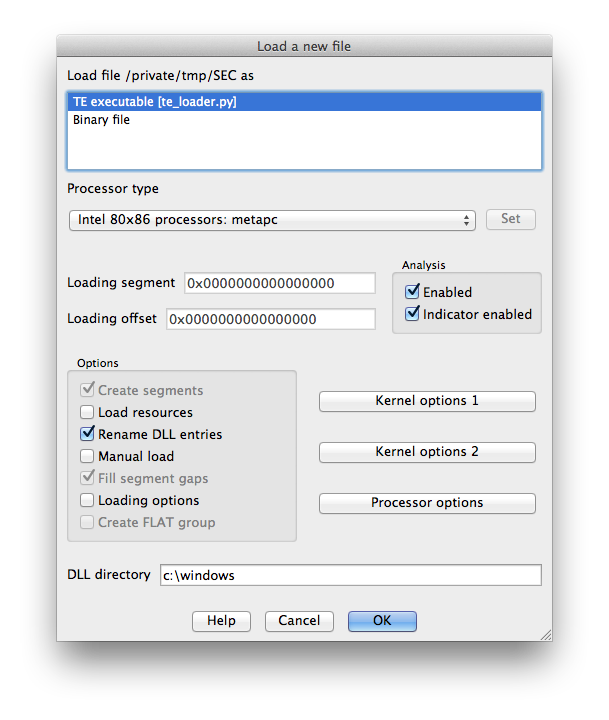
The binary is processed and the .text segment looks OK:
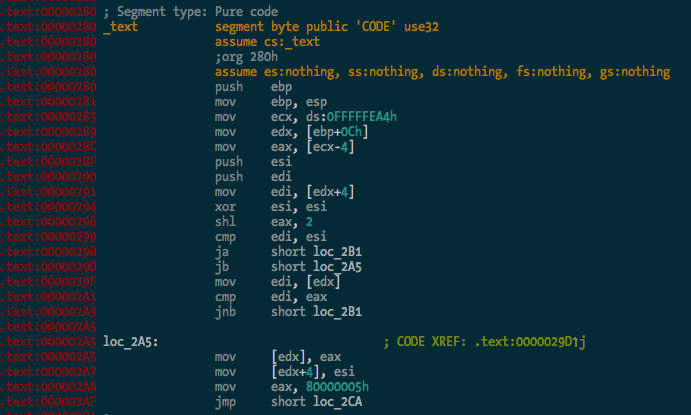
And here’s the entry point in 16-bit mode, the first bit of code executed by the CPU when you power on the Mac:
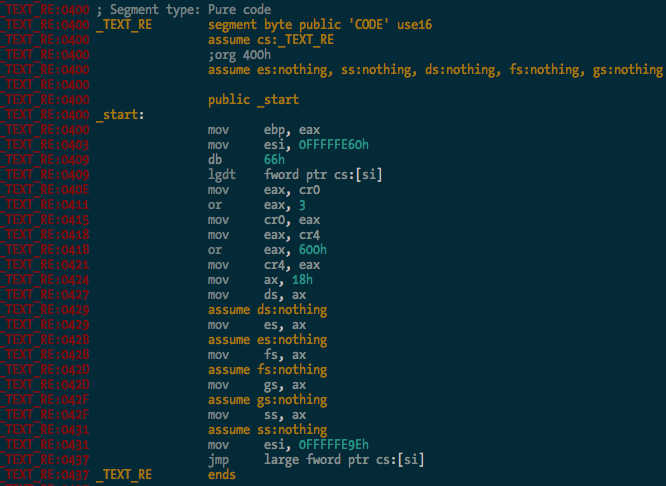
You can see it there loading the GDT, and enabling protected mode and SSE extensions before carrying on with the rest of the CPU init stuff. Good times.
So there you go - a simple binary loader for IDA Pro in Python. I haven’t bothered implementing relocation fixups and whatnot yet, but I probably will at some stage. It’s 2:41am and I’m tired. The source code is in the ida-efiutils package on Github.

